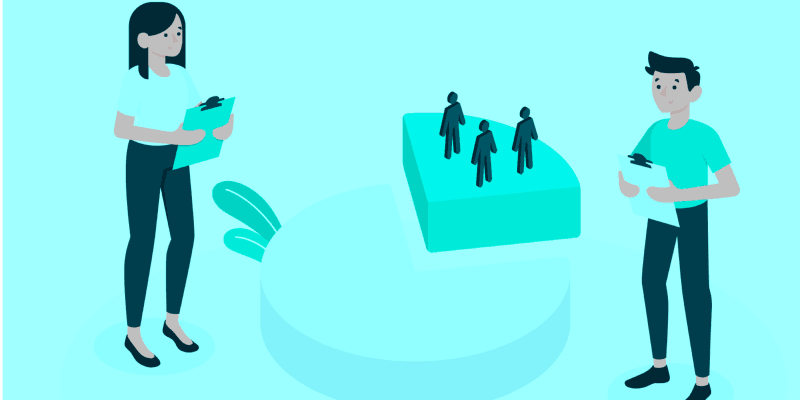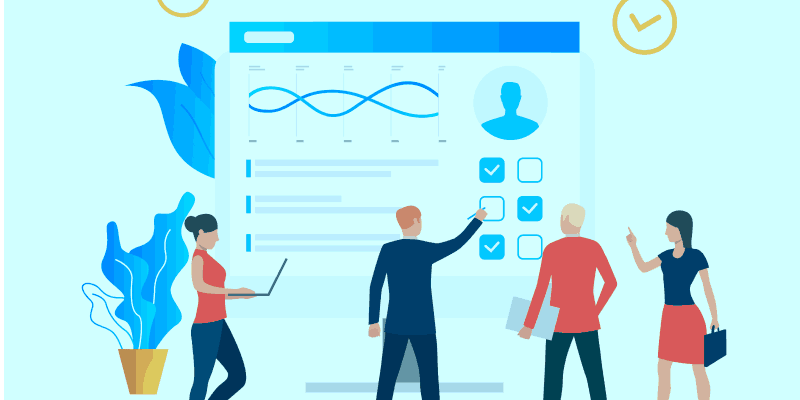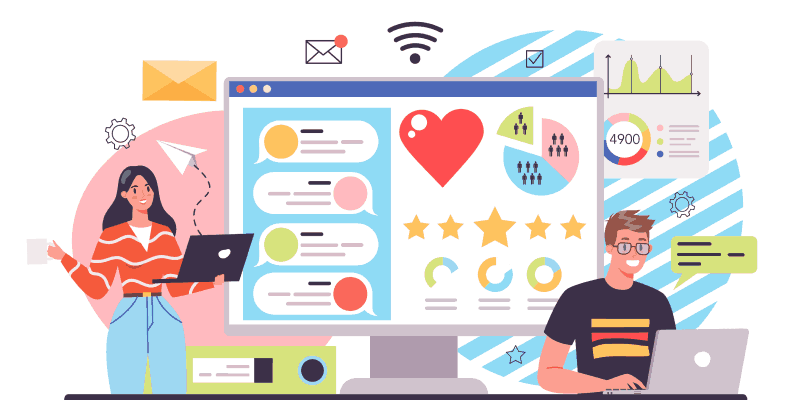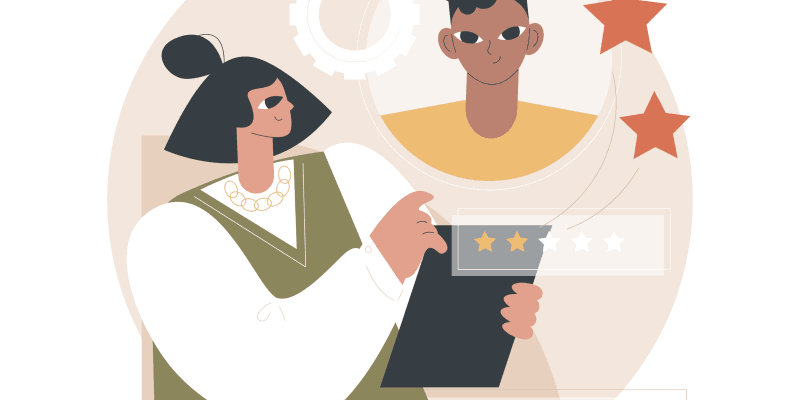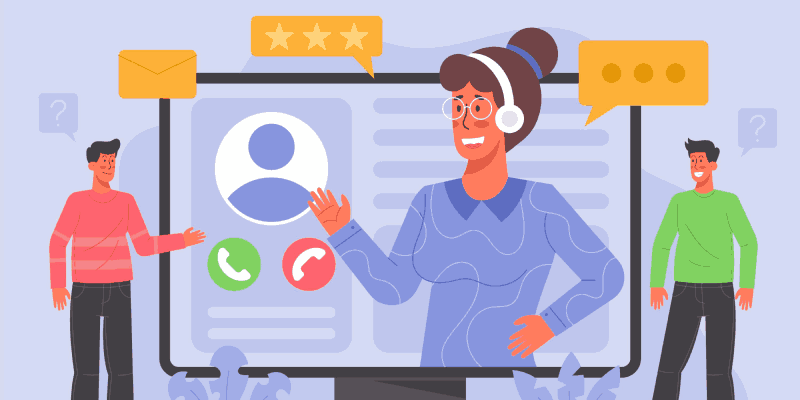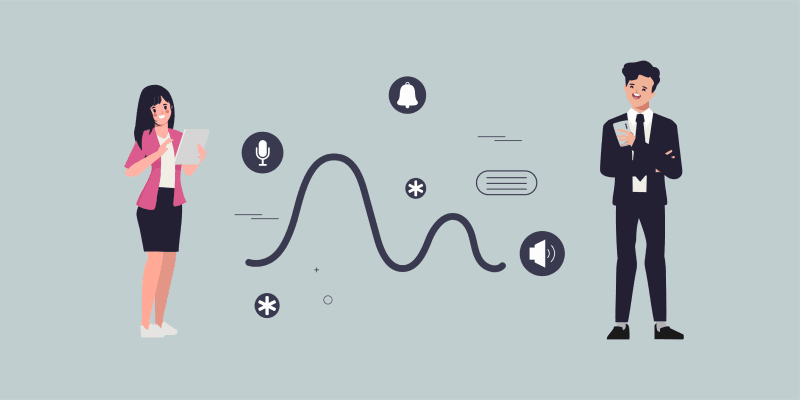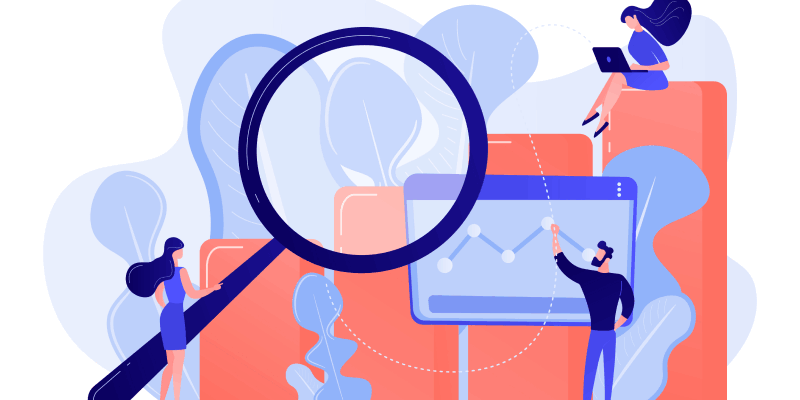Use Customer Onboarding Templates to Enhance the Process
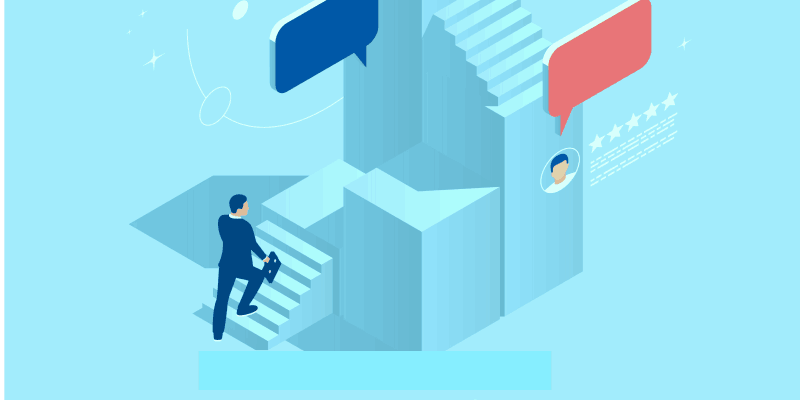
In today’s fast-paced digital landscape, the first interactions customers have with your company are crucial. This is why any ambitious SaaS business, regardless of its size, invests greatly in creating a well-organized and structured onboarding process.
Efficiently guiding new users through the initial stages of exploring your product or service is essential for long-term satisfaction and retention. However, creating an effective and consistent onboarding experience can be a daunting task without a reliable roadmap, a set of adequate strategies, and customizable customer onboarding templates to enhance the process.
In this article, we will explore the elements that make up successful onboarding, examine some proven template structures, and provide you with a client onboarding checklist that can help you establish an impeccable experience for your customers!
Creating a Successful Customer Onboarding Process
To ensure a smooth transition for new clients, you should have a structured onboarding process that involves several key steps:
- Understand user journey
- The first step is to define user personas to understand their goals, needs, and pain points. Then, outline the steps they take from the initial sign-up to becoming active users.
- Have clear onboarding objectives
- Establish measurable goals that include activation rate, time to value, feature adoption, and others. Make sure to ensure onboarding objectives align with the clients’ desired outcomes.
- Segment your customers
- One of the pivotal steps in the customer onboarding process is to adequately perform customer segmentation. To understand your clients, you first need to segment them into different cohorts based on demographics, behavior, lifecycle, customer health, and other factors. With customer success platforms like Akita, you can streamline all your customer data into one platform and get comprehensive reports about their profiles and status. Use Akita to segment your customers based on any traits you find important, and combine multiple data points that include support tickets, chat, or sales activities to get a full overview of each customer. This allows you to see the bigger picture at any time, predict churn, and grow a substantial customer base.
- Include training and educational resources
- Include tutorials, videos, and user-friendly guides created to fit various user skill levels, and offer webinars, personalized training sessions, and live demos for even deeper engagement.
- Tailor personalized onboarding
- Personalization is the key to successful onboarding, so make sure to include personalized guidance based on user preferences or interactions. Also, you can go a step further and offer different onboarding pathways based on the client’s objectives. Although onboarding templates offer a standardized framework, you can also include a customizable customer onboarding template that suits different user segments or needs and can enhance customer onboarding personalization.
- Provide proactive guidance and support
- Real-time assistance like live chat support or in-app messaging can provide instant help during onboarding to eliminate any friction along the way. Also, implementing interactive guides within the SaaS platform can assist users in navigating features.
- Collect feedback
- It is crucial to gather feedback at different stages of the customer journey to understand their experiences and detect pain points. Insights from feedback help businesses modify and enhance the onboarding process.
- Analyze performance
- By tracking and monitoring key onboarding metrics, you can assess the efficiency of the onboarding process at any time and take certain measures to improve it.
What Impact Does Customer Onboarding Have on Revenue?
An efficient onboarding process can shorten the time it takes for your customers to understand and extract value from your software (Time-To-Value). This can lead to earlier subscription upgrades or renewals.
If the customer experiences friction at the early stage of onboarding, they will most likely churn. A well-designed onboarding process can prevent that by reducing the frustration or confusion that customers often experience when interacting with an unknown SaaS platform.
A smooth onboarding experience leads to improved customer satisfaction, and happy customers are more likely to upgrade their plans and recommend the platform to others. This can contribute to increased revenue through referrals and loyalty, but it can also boost conversion rates thanks to the new sign-ups.
If the customers are well-educated throughout the process about the additional services or products, this can open opportunities for cross-selling and upselling.
Finally, you can reduce support costs by having a well-organized onboarding process and increase Customer Lifetime Value and revenue by fostering long-term relationships with your customers.
Client Onboarding Checklist
We have already provided you with the key steps for successful onboarding, but let’s see how to organize them with a checklist for customer onboarding.
The first stage, or pre-onboarding stage, consists of defining the onboarding goals, preparation of documents (welcome materials, tutorials, guides, FAQs, etc.), and onboarding team member selection.
The second one includes everything related to client interaction and preparation. Collect all the necessary client data, like user preferences, contact details, and specific requirements, and make sure to assist clients in setting up their accounts and providing them with the necessary credentials.
The onboarding phase includes training sessions, platform familiarization, feature customization and setup, various testing, and data migration (if necessary). To facilitate and speed up the process, you can implement various customer onboarding manual templates and customizable ones. A customer onboarding phase template can be made for everything from a welcome email, video tutorials, and guides to feedback collection and follow-up messages. They serve as a foundation for a structured onboarding experience, and by customizing them, you can ensure everyone gets a highly personalized journey.
Finally, the post-onboarding phase includes all the actions you take after the initial onboarding to keep the clients engaged. Perform post-onboarding check-ins to gather feedback, address queries, send follow-up emails, and prepare and provide information on additional resources and support channels for continued assistance and reference. Make sure to frequently assess onboarding metrics to evaluate the success of the onboarding process, and finally, transition clients to the customer success team for ongoing relationship management.
Customer Onboarding Templates
A customer onboarding document template in SaaS is a framework that outlines the steps and resources used to guide new clients through the onboarding process.
For example, a customer onboarding form template can help you gather valuable information from new clients to enhance their experience. It includes personal information, account setup, user preferences (language, time zone, communication preferences), features of interest, preferred training methods, and any other segments that can help you get to know your customers better.
On the other hand, a customer onboarding one-pager summarizes the key information and steps for a new user. It provides a comprehensive and concise overview of the entire onboarding process, as it includes everything from a welcome message and platform overview to key resources, support, and feedback options.
A customer onboarding timeline spreadsheet helps you track the onboarding stages for each customer and get the visualized data. It has columns for each phase, like task description, start and end dates, status updates, responsible team members, etc. You can create an entire customer onboarding process in Excel or go for an easy option and download premade customer onboarding templates.
Again, you can have a separate customer onboarding template for each onboarding phase to get a more detailed and focused approach.
Tracking Onboarding Success
When it comes to tracking customer onboarding success using templates, the process involves organizing and analyzing data systematically to assess the impact of the implemented onboarding strategies.
Tracking metrics is one of the key checklists for SaaS businesses, so incorporating a tracking template is surely recommended. The same rule applies to data collection, and the given template gives you a chance to segment all the data sources based on their description and frequency. You can get comprehensive reports by creating dashboards in Google Sheets, Excel, or a data visualization tool to get a graphical presentation.
By reviewing the data regularly, you will identify the areas for improvement and take the necessary actions based on the insights from the data analysis. Keep in mind that templates can be adjusted and expanded based on the metrics and tools relevant to your SaaS business!
Can Customer Success Platforms like Akita Help with Building Onboarding Templates?
They can!
Akita can even automate the implementation of your onboarding process via its playbook feature. The steps to successfully onboarding your customers can be triggered and managed to completion within the Akita platform. Each step is automatically assigned to the relevant team member at a specific time in a specific order (and/or message sent to the relevant customer contact).
The gif below shows steps to being added to an onboarding playbook.
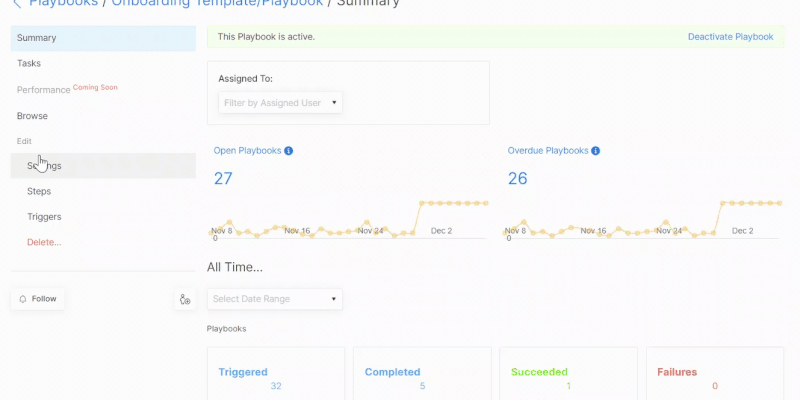
And, below you can see the relevant tasks assigned within Akita …
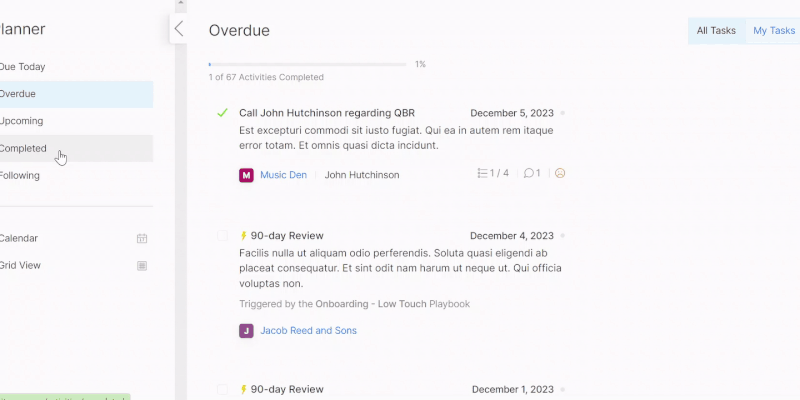
Conclusion
Customer onboarding templates offer a structured framework to guide customers through the initial phases and ensure a smooth adoption process. This is how you can standardize onboarding processes and adapt to diverse user needs. Firstly, you need to understand our users’ preferences, needs, and beheviors, and the surest and fastest way to achieve that is to use customer success platforms like Akita for precise, detailed, and accurate customer segmentation.
Frequently Asked Questions
Why are customer onboarding templates important?
By providing a more organized approach to onboarding, they ensure efficiency and consistency that lead to a better customer experience.
Should I customize customer onboarding templates for different customer segments?
Absolutely! It is highly recommended to tailor onboarding templates to meet the specific needs and preferences of different customer segments. By personalizing the onboarding journey, you can enhance customer satisfaction and adoption rates.
Are customer onboarding templates beneficial for SaaS startups?
Yes! They offer a standardized process that ensures every client has a well-organized onboarding experience. As startups usually have limited resources, templates can save time by streamlining the process and allowing the internal teams to focus on other critical aspects necessary for SaaS growth!